Subscribe to our newsletter
direct MES functions
Vidar Trydal
direct MES
Planning
- Gain control of orders, production and projects
- Planning on all resources
- Plan operations and allocate resources
- Utilise capacity and occupancy
- Get an overview of progress and status
- Prioritised customised worklists
- All information is available
- Register and report
- Seamless integration with ERP systems
With the Planning module in direct MES, you can optimise production and deliver on time by utilising your capacity and resources. Also, keep control of maintenance, machine setup and changeover times.

Good planning, task allocation and continuous information on status and progress are critical to the best possible manufacturing practices. direct MES can be connected to machines and equipment and are designed to support barcodes, RFID and labels.
Our solution is flexible, module-based and can be adapted to various production environments. The solution handles orders for production and allocates operations to resources with associated information about material needs, measurements, observations, and time consumption. direct MES can be connected to ERP systems, for import of projects and production orders for further planning.
Continuous planning and optimisation
Continuous planning and optimisation are required to utilise your manufacturing process, as well as capacity on resources. These operations must be planned based on the resources you have available. A resource can be a manual workstation, employees, and machines. Operation times are calculated and charged according to the capacity of the individual resources in the production lines.
In direct MES , the planner can drag and drop operations on the individual resources and reprioritise them continuously. The system will ensure that dependencies and material needs are met.
Capacity, load and production sequence are displayed and managed for an entire production line, workgroup, and individual resources. Planning overview can be specified per day, week, and month. The solution can be connected to machines and equipment and is designed to support barcodes, RFID labels and more.
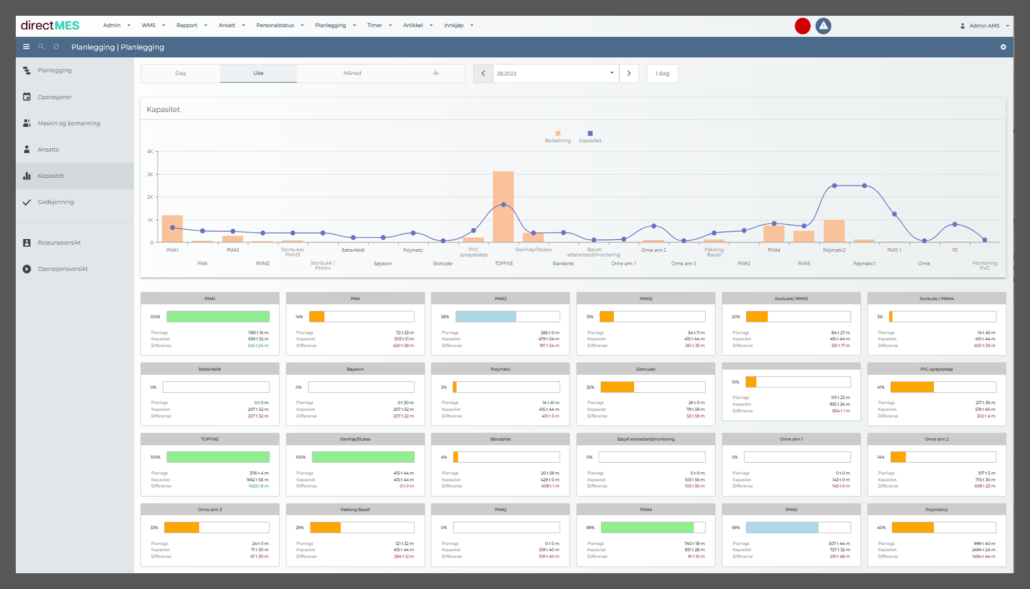
Necessary to utilise the company's resources with:
- Define workgroups and resources
- A resource can be a machine, work cell, department or person
- Define capacity on resources
- Plan operations, allocate to one or more resources
- Plan for a day, week, or month, prioritise the list, or according to capacity - "drag & drop"
- Get an overview of your resources according to capacity and occupancy
You also have the option of monitoring:
- Overview of progress and status
- Department, workgroup, resource
- Capacity and load
- What is finished, started, not started
- Search and sort as needed
The functions for production and planning contain the following:
- Product, with the construction of an article with structures
- Production route and operations with load
- Material needs
- Resource needs, capacity and allocation of operations



