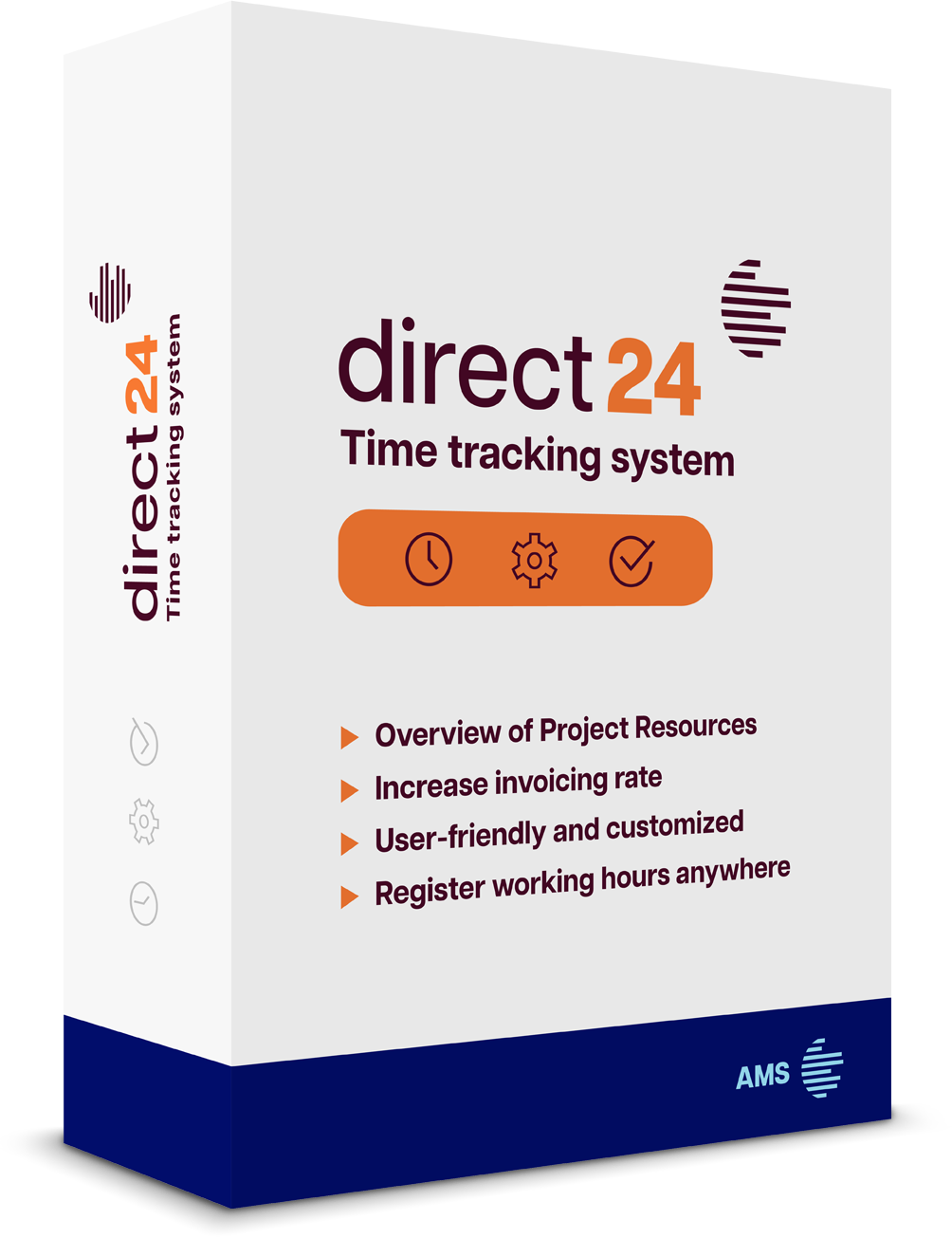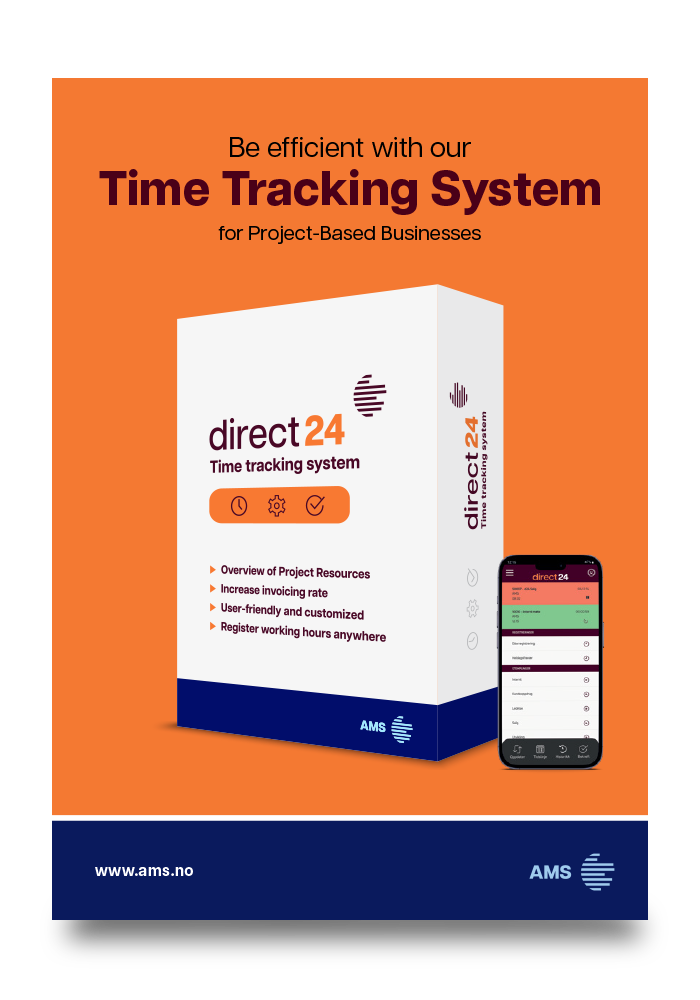Subscribe to our newsletter
direct 24 functions
Karoline Sand Nilsen
direct 24
Personnel Status
- Overview of employees' status in real-time
- See who is present, available or busy
- Choose between different statuses
- See which projects the employees are working on
- Easy to post a message
- Good overview tool for administration and project management
In personnel status, you can quickly post absence messages and vacations for a complete real-time overview of employees' status. Save time in case of a control; direct 24 personnel status tells you which employees are where and what they are working on.

Personnel Status Gives You Full Overview
With personnel status, it is easy to track who is at work in the company. Here, it is possible to see which projects are clocked in. In personnel status, messages can also be posted on employees if they are in meetings, travelling, on vacation, or have other absences. This provides a better overview of the entire company.
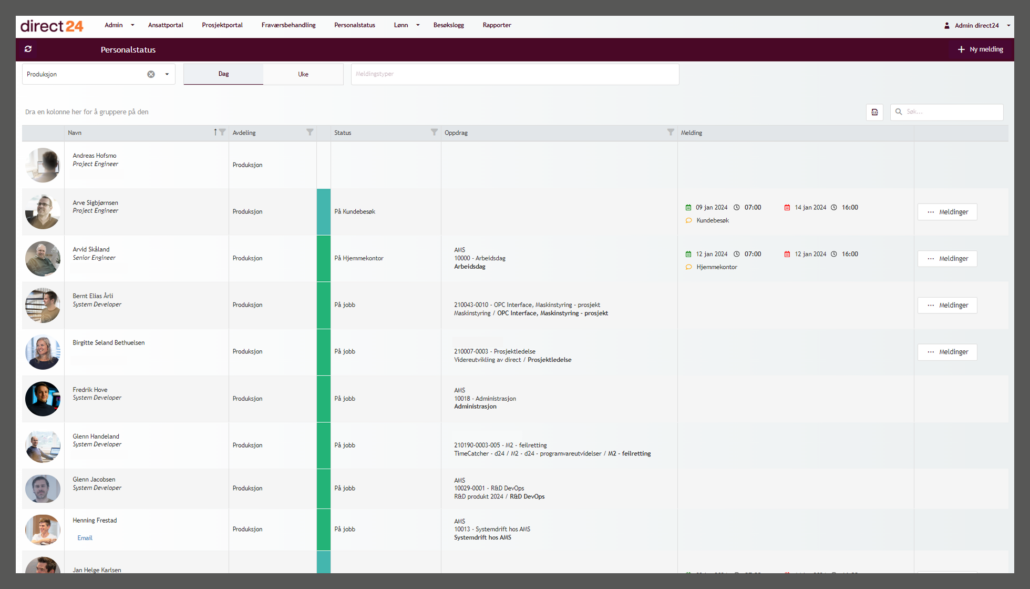
The function lets you choose from a predefined list of available message types for presence and additional information through a message field.
- Follows clocking from the app
- Sort by department
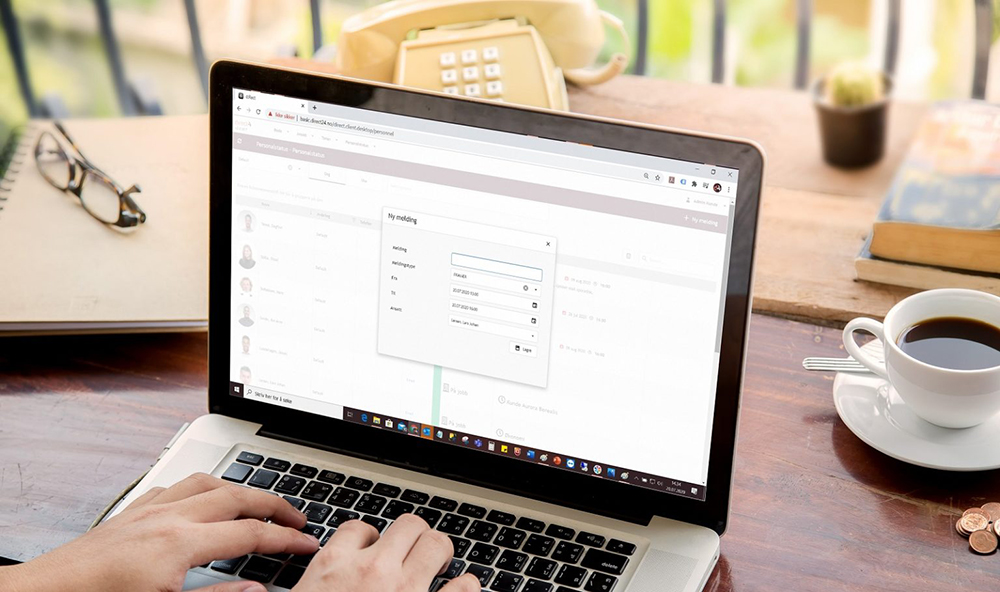
Post Message
You can quickly post a message in personnel status for yourself and others. This is a good aid for better communication between employees in the company. If you need to contact a colleague, check the status to see if the person is available.
- Post information about vacation and absence
- Post a message forward in time
- Help colleagues by posting a message for them