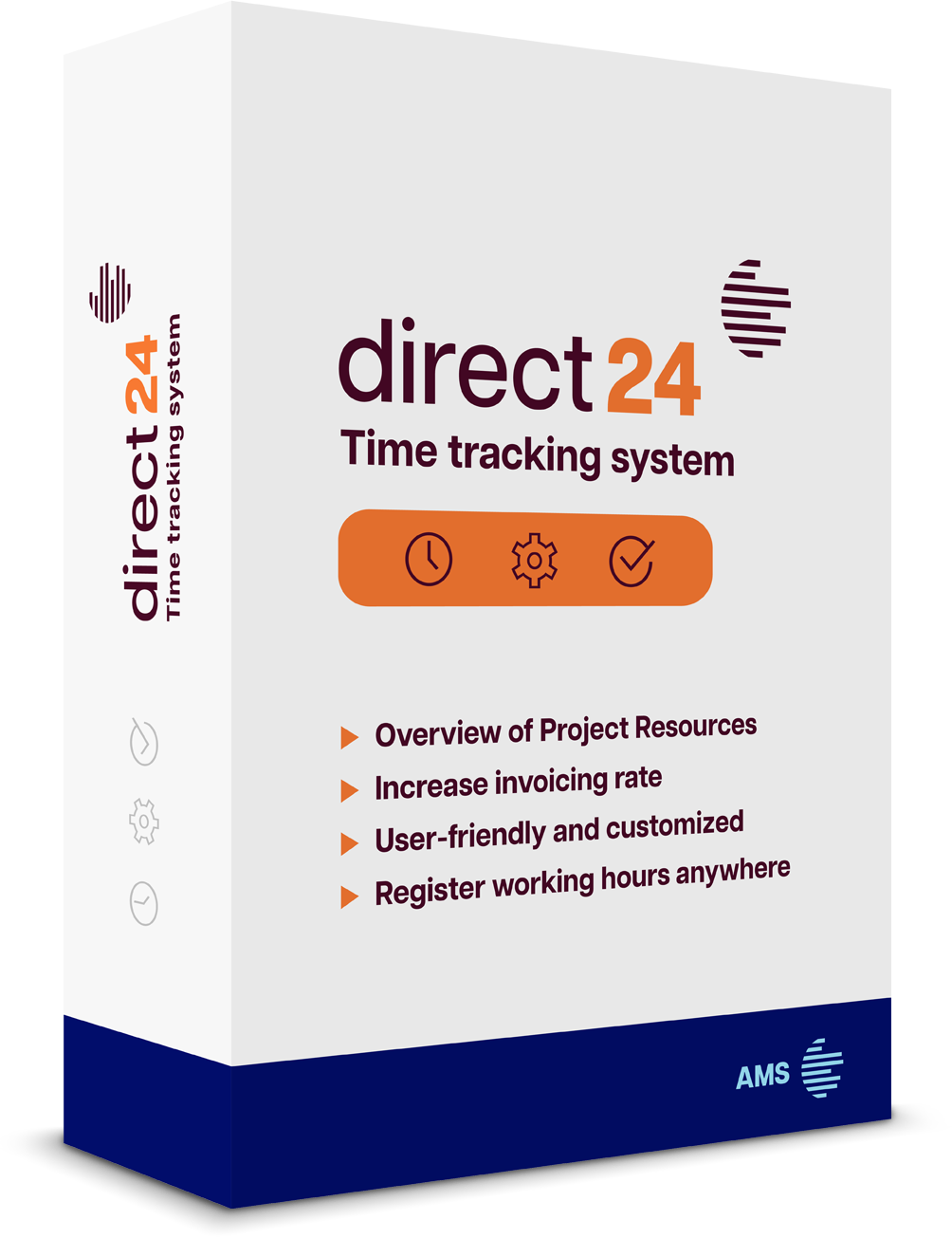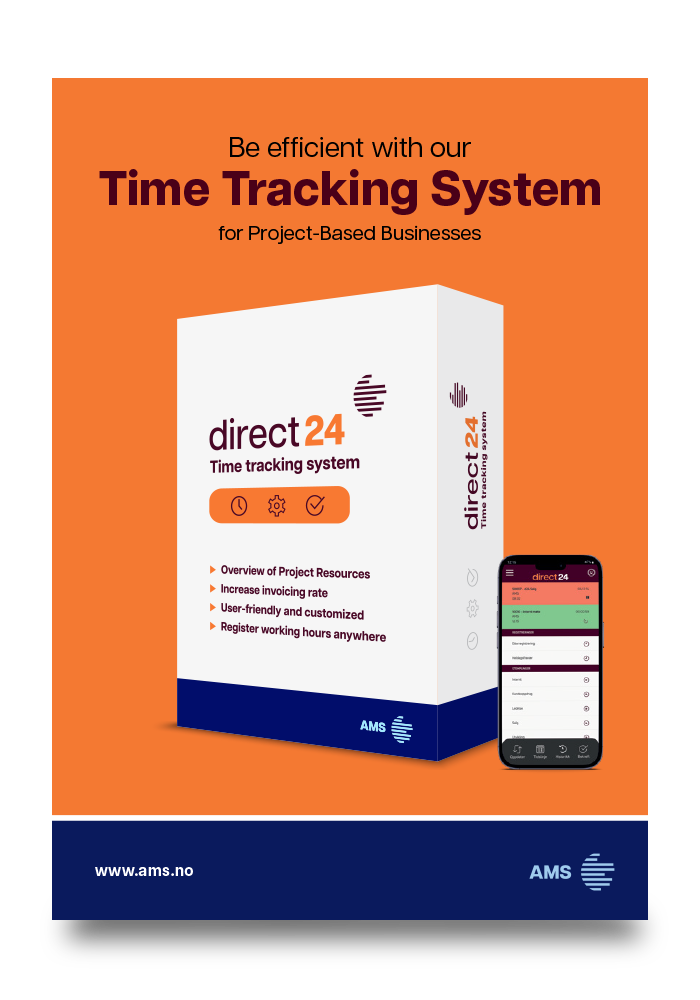Subscribe to our newsletter
direct 24 functions
Karoline Sand Nilsen
direct 24
Registration by Terminal
- Register on department, project or work tasks
- Simple login with PIN code, RFID chip or ID card
- Possibility for additions on recordings
- Customise the menus as needed
- Set limits for registrations
- Automatic calculation
Registration by Terminal is the solution for those who want to register work hours on a shared terminal. Let employees easily register in and out of work hours and get an accurate overview of all work hours in direct 24.
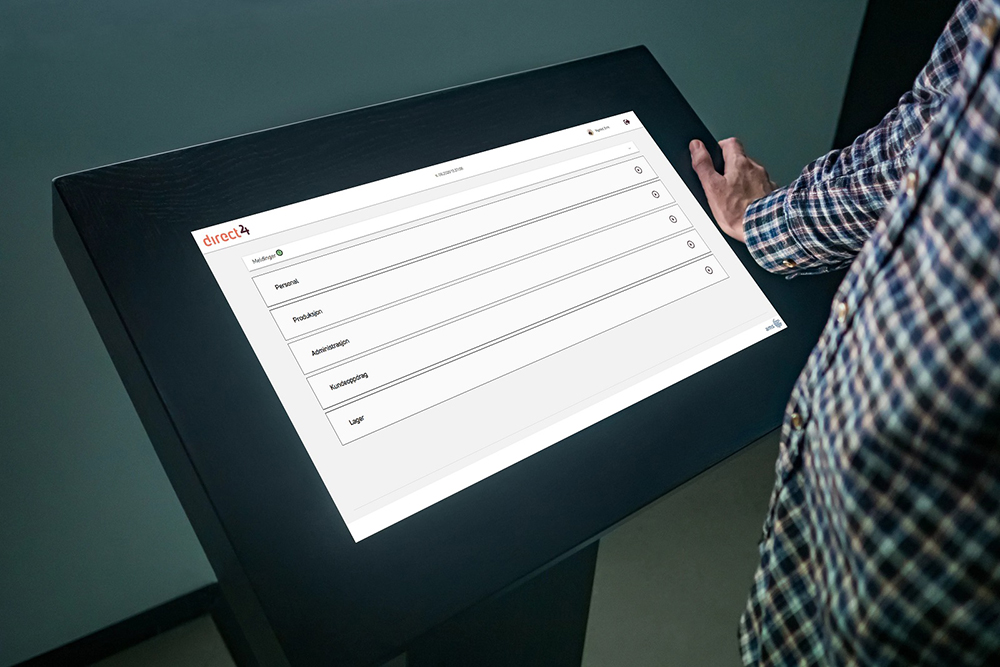
With recording on a shared terminal, it's quick for employees to register when they arrive at work and just as easy to register when they leave for the day. Logging in can be done using a PIN code or an ID card with a magnetic stripe or RFID chip. The menu can be customised to the needs of the business. In Registration by Terminal , you can choose to register for the actual workday or register on department, cost centre or projects and activities.
If you wish to record on projects, doing this with multiple sub-levels and activities is possible. You can use a manual search or a scanner to find the projects in the menu.
Complete overview with Registration by Terminal in direct 24
- Control over own holiday balance and time bank
- Overview of the additions menu
- Post Message
Intuitive user interface
- Simple menu for registration
- Time registration on department, project, work task etc.
- Choose additions from the side menu

Quick registration of workdays
Start your workday quickly and easily by logging in at the shared terminal using your PIN code, RFID chip, or ID card. You choose the menu setup and what the employees should register. Register time on the department, project or work task or start the workday.
- Quick login
- Choose registration options
- Automatic calculation of hours
Additional menus, balance and message
You can set up your additional menus where employees can register additions such as paid lunch breaks and shift supplements. Employees can also see their holiday balance and time bank on the time registration screen. Comments can also be included from this menu.
- Customise additional menus as needed
- Overview of own holiday balance and time bank
- Easy to include a message to be included with the hours