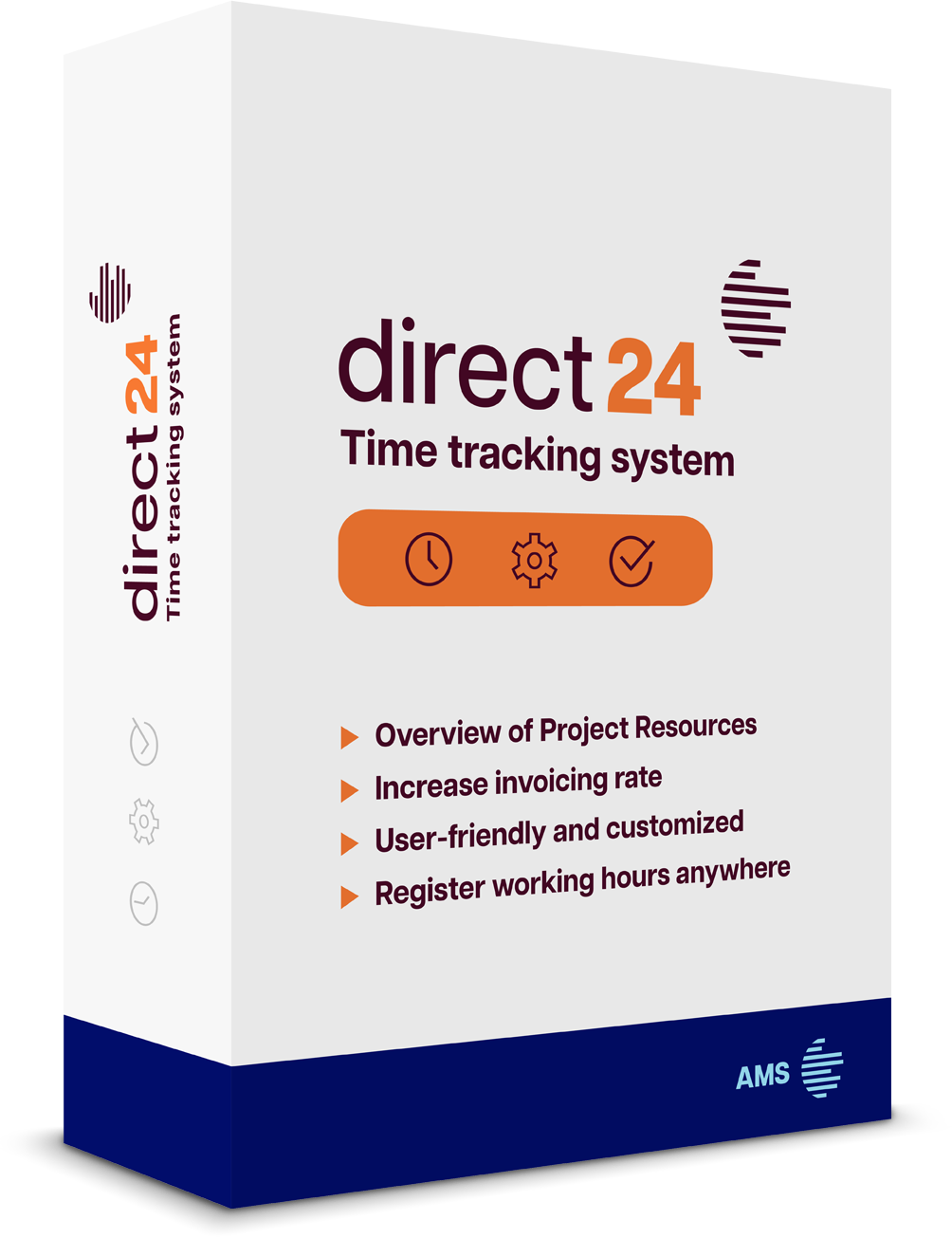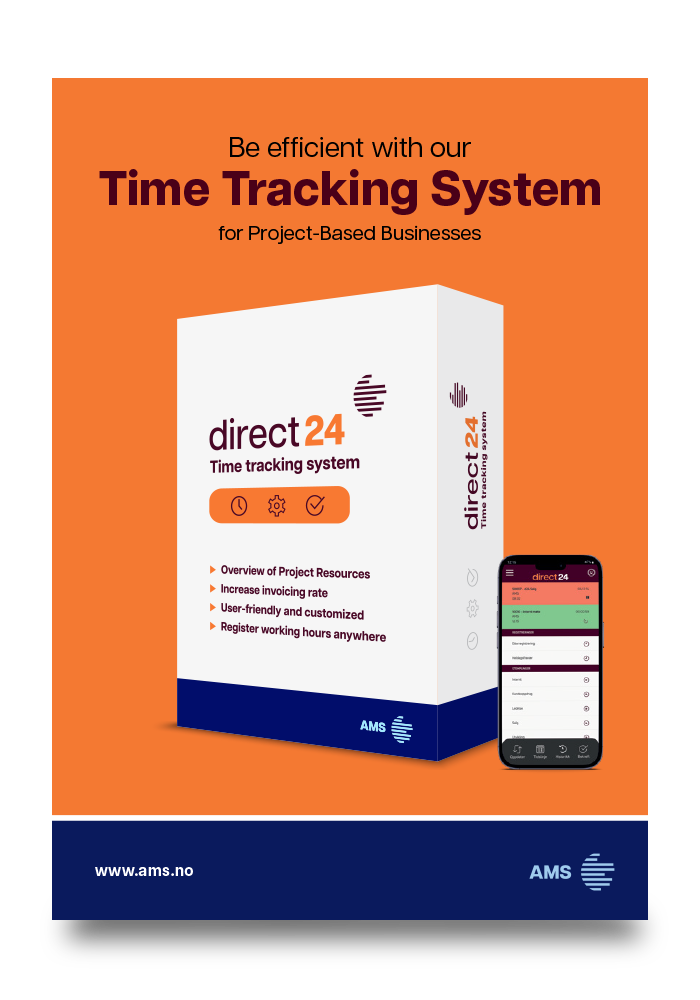Subscribe to our newsletter
direct 24 functions
Karoline Sand Nilsen
direct 24
Absence Management
- Register sickness, vacation and other absences
- Submit applications for vacation and compensatory time off
- The manager can register and handle absences for their employees
- Graphs for a visual overview of registered absence types
- Absence management complies with legal regulations
- It is not possible to register over the limit
- Own menu for absence report
With direct 24 absence management, you get an overview of all absences in the company. As a manager, you can easily handle the absence and give feedback to the employees. The employees can apply for vacation and compensatory time off and the manager quickly approves or rejects them.
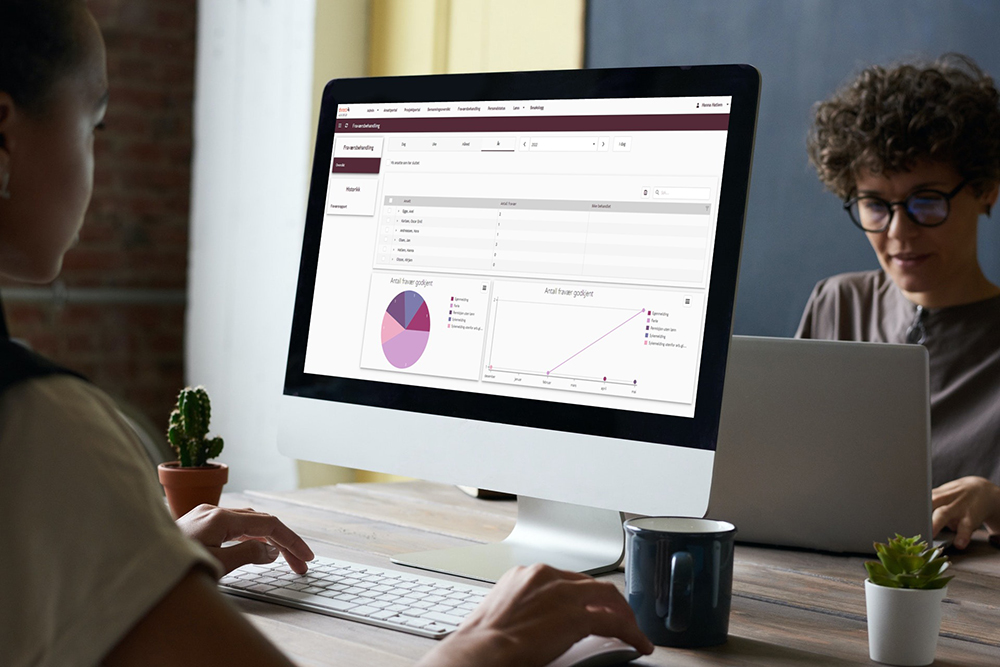
Absence Management in direct 24
In absence management, employees can easily register sickness, apply for days off, and write comments on the application. In the overview, the manager can see if an absence needs handling. The absence can be approved or rejected, and a comment can be added. In addition to handling absences, you can also add absences for employees.
The absence module follows the rules of the legal system. It is only possible to register up to what is permitted.
- It is easy to record the correct absence with the help of a drop-down menu
- Follows the rules of the legal system
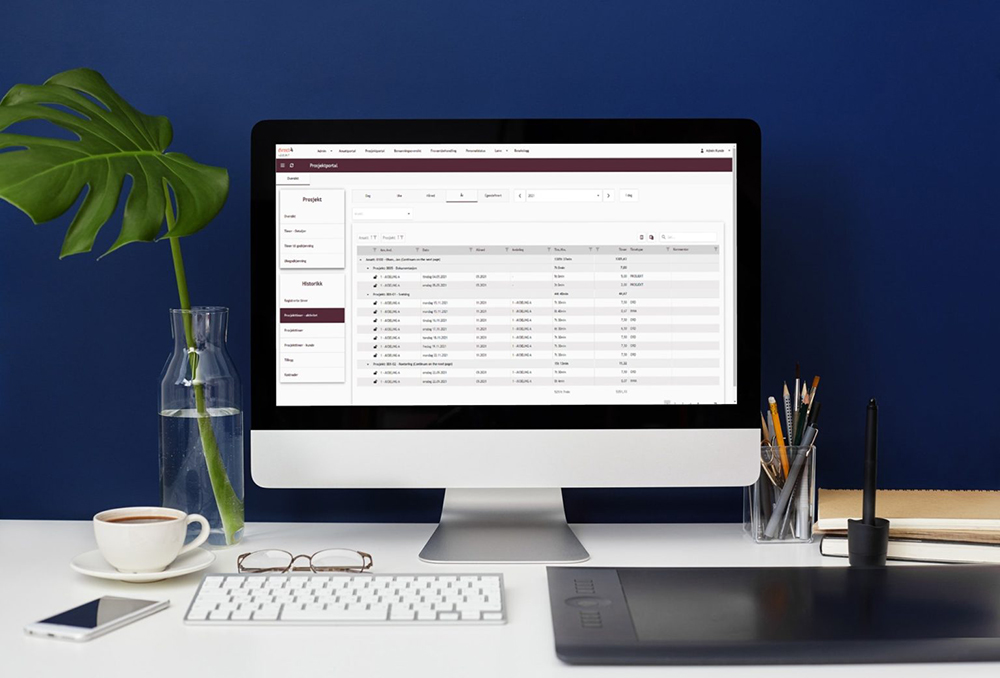
Register Absence
Employees have their absence management where they can register sickness, vacation, and compensatory time off. The absence has the status of only processed once approved by the manager.
Absence management follows the legal system, so it will not be possible to register absences over the given limit.
- Apply to vacation or compensatory time off
- Correct registration of absence using menu choices
- Good overview of own absence
Overview
The administrator will have a total overview of the absence in the company. You can easily see which absence has yet to be handled and approve or reject this. Graphs show an overview of the absence divided into the different types. It will then be more accessible to follow the absence trends among the employees.
Sort by day, week, month, or year and get a combined overview of the absence in the chosen period.
- Good overview of processed and unprocessed absence
- Easy to follow absence trends over time
- Visual graphs