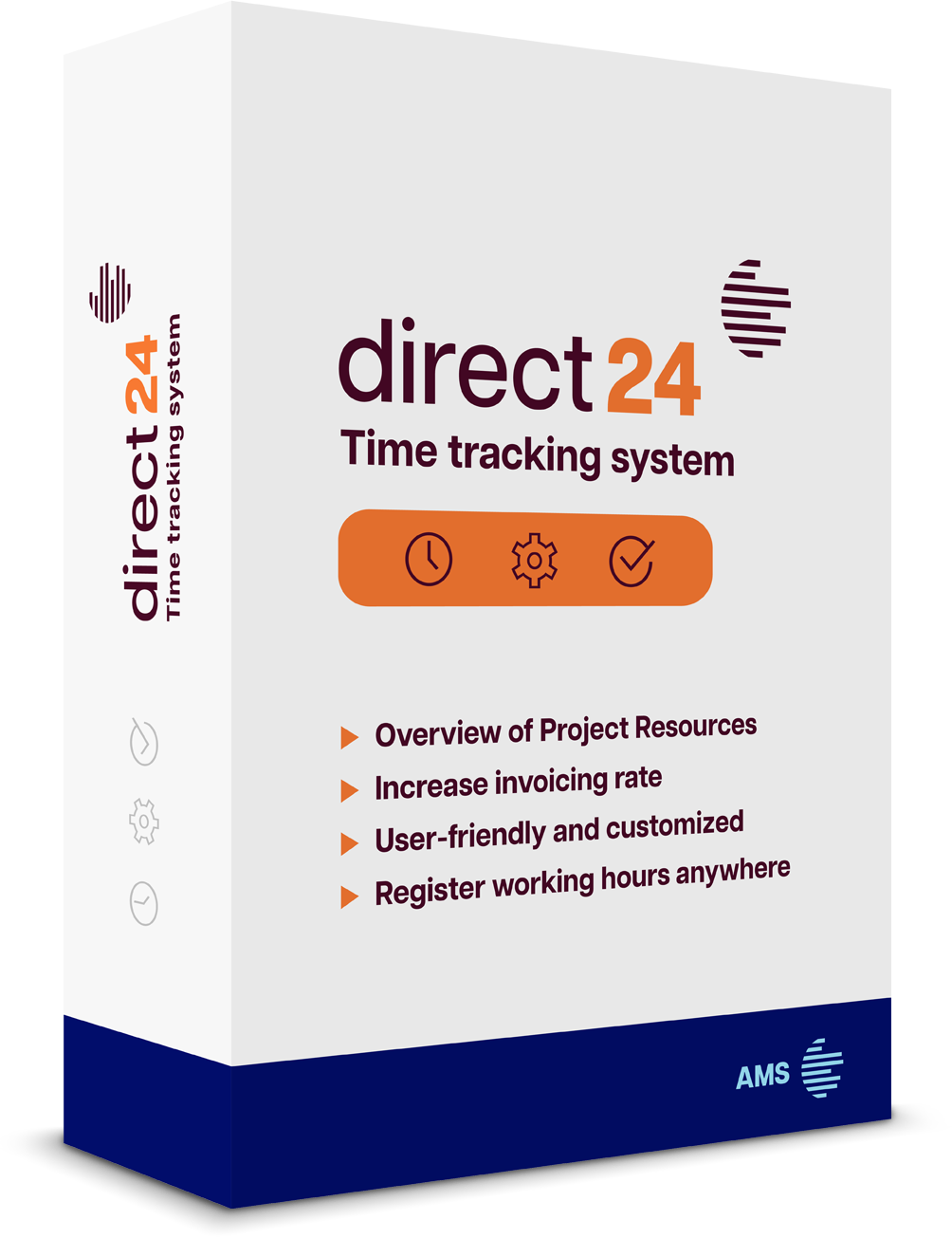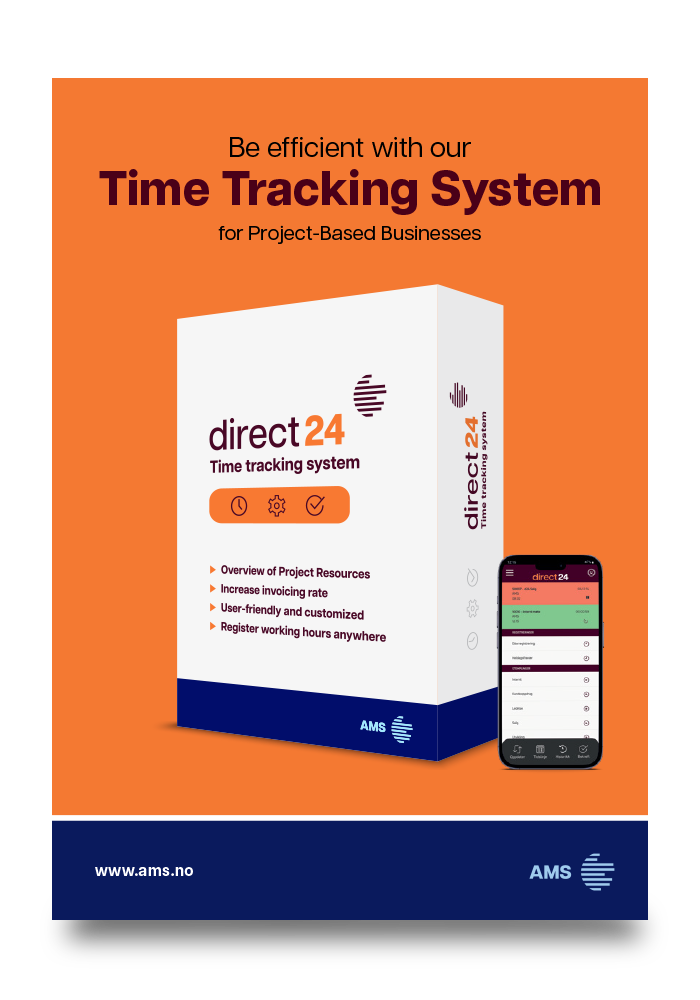Subscribe to our newsletter
direct 24 functions
Karoline Sand Nilsen
direct 24
Project Module
- Accurate overview of registered hours
- Project structure with projects and sub-projects
- Summary of hours consumed against estimates
- A project manager can approve hours on their project
- Easy to edit, remove and add hours
- Overview of historical data with export to Excel
Egen prosjektportal i direct 24 med full oversikt over timer og registreringer som er gjort mot prosjekter. Det er mulig å skille prosjekttimer fra lønnstimer som da kan redigeres uavhengig av hverandre.

Get an accurate overview of project hours. The project module gives the project manager a complete overview of all hours registered by employees against projects.
WBS (Work Breakdown Structure) can be set up exactly as you want. You can create as many projects and sub-projects with multiple levels and activities as you need.
Complete Overview with Our Project Module
- Dynamic graphs for a quick overview
- Overview of profitability after the projects' estimated time
- Overview of all historical data
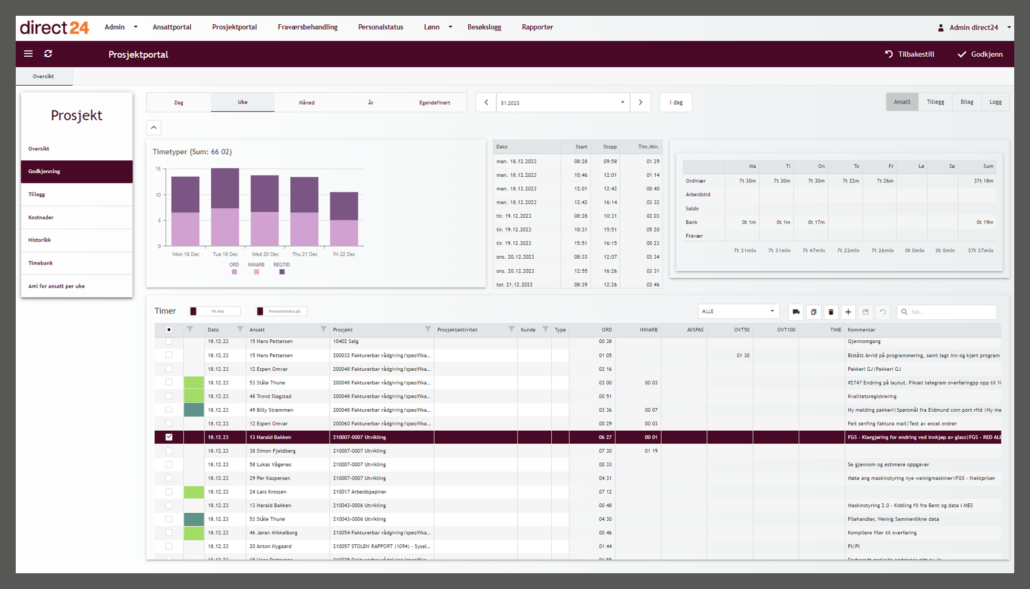
Intuitive user interface
- The project manager can continuously approve hours for better control
- Sort by day, week, month, year or custom
- A column with icons showing if the registration contains additions, costs, documents or is a transport
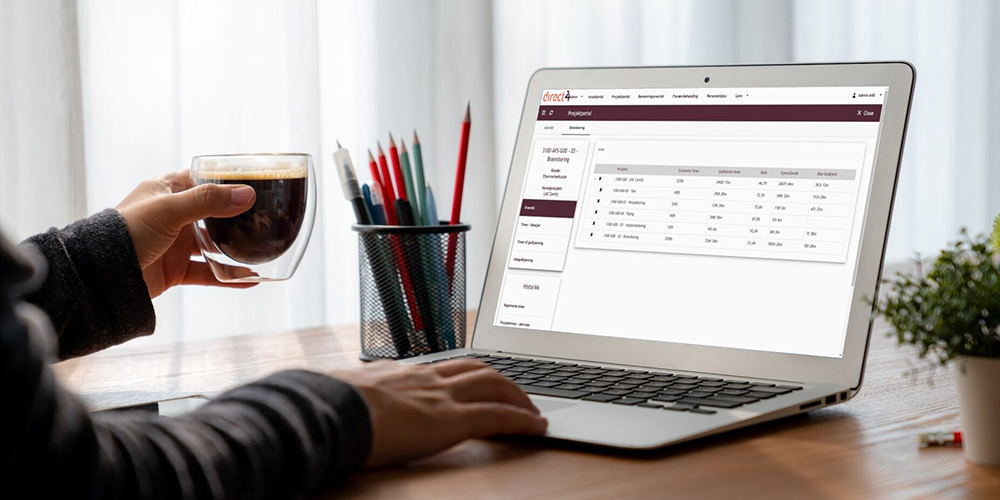
Processing Registered Hours
In direct 24 , you can set up multiple approval levels. The different levels have different colour codes for a user-friendly interface. A graphical overview shows the types of hours employees have registered, and you can easily make changes right in the view as needed. Hours are approved with a couple of keystrokes.
- Approve hours tied to projects
- Multiple approval levels
- Sort, for example, by the department for a better overview
Custom Selection for Sorting Time Types
In the admin menu, you can select the time types you want to see in the project module. You can create a selection that, for example, only shows overtime types, absence types, etc. This simplifies the work by approving the hours and provides a better overview of the time types employees have registered.
- Custom selection
- Create as many selections as you want
- Simplifies the work with sorting and approving hours