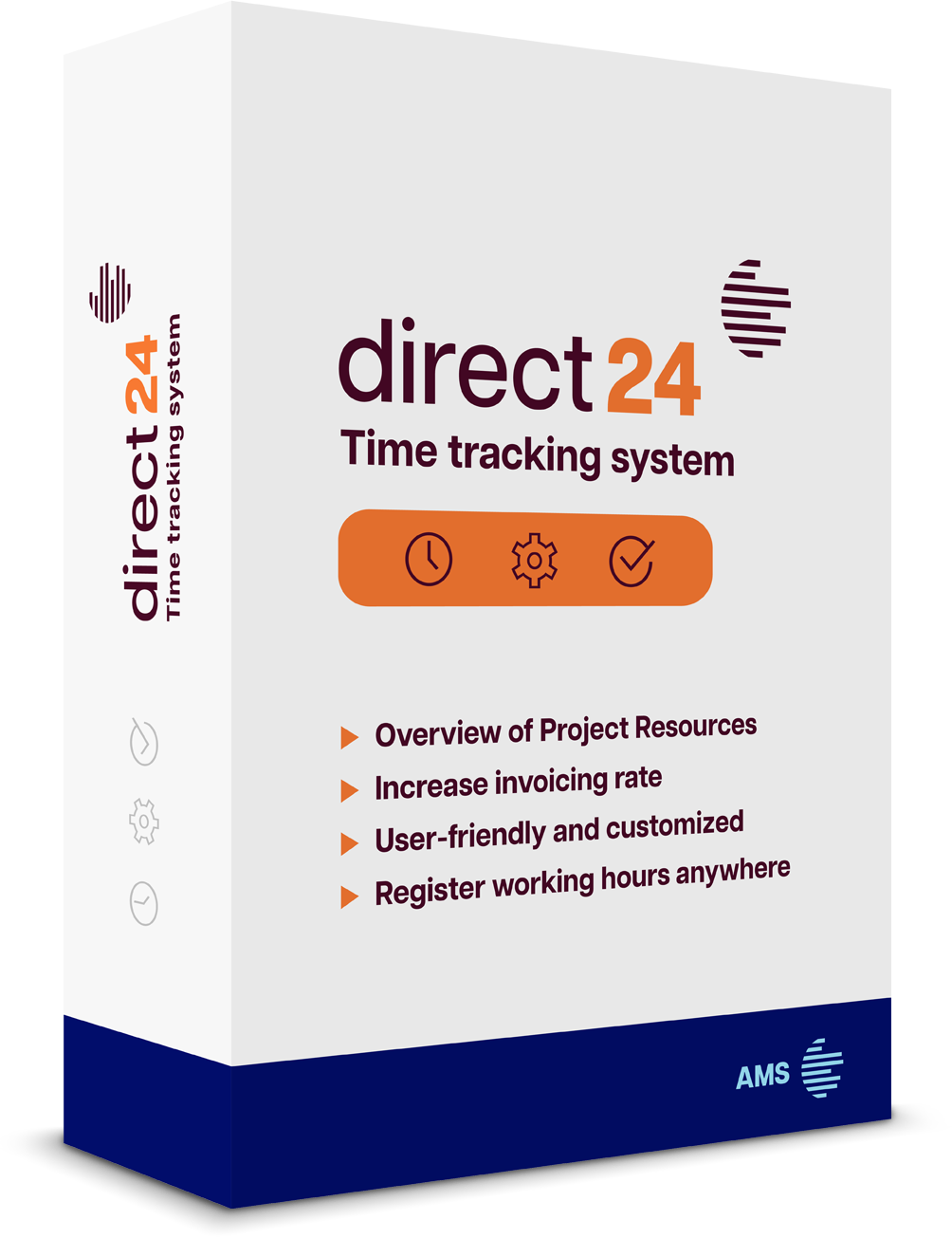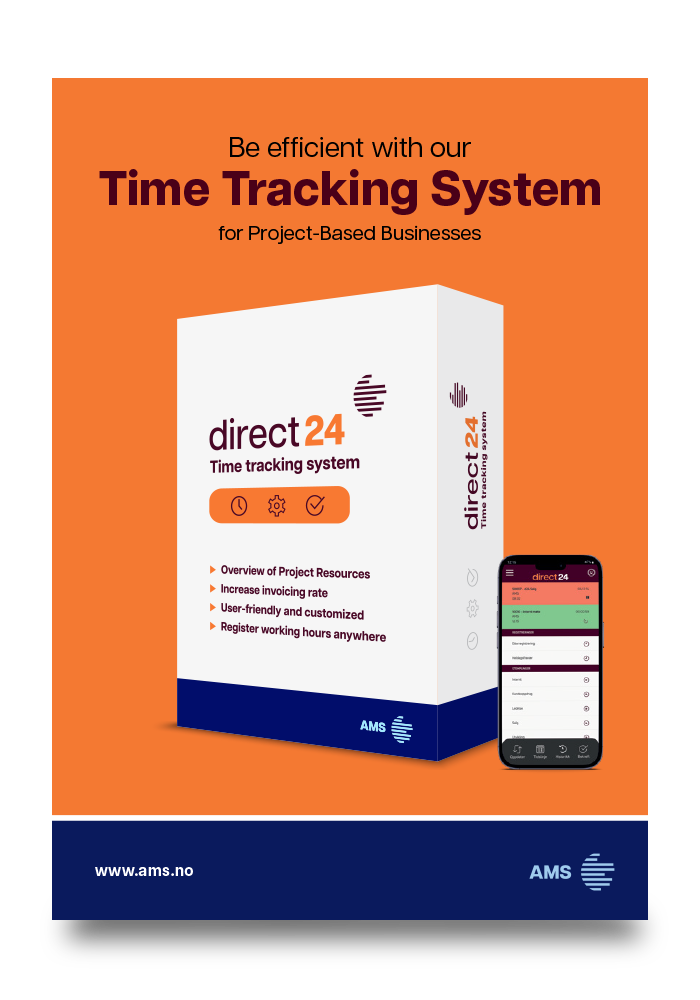Subscribe to our newsletter
direct 24 functions
Karoline Sand Nilsen
direct 24
Employee Module
- Complete overview of hours for payroll
- Summary of time bank balance
- Easy to edit before approval
- Customise the processing view as desired
- Easily retrieve customised reports
- Create multiple approval levels
direct 24 offers a dedicated employee module for staff and managers. This provides control and an overview of all hours tracked for projects and payroll. Customise according to your needs for quick and efficient processing of hours.
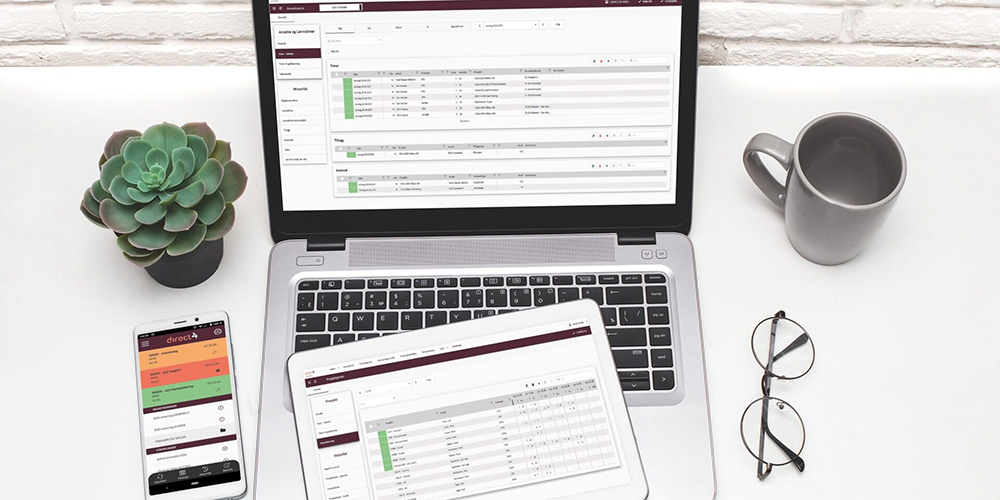
As a manager and administrator, you have an overview of all registrations. You can see which projects employees have tracked hours on and if they have entered, for example, absence, vacation, overtime, and accrued time.
A manager must approve all man hours before payroll processing. You can edit, add and delete hours before approval. You also have an overview of historical data, meaning you can see hours transferred to payroll and past registrations. There is also the possibility to overview employees' balances, additions and costs.
Employees can also be given access to track hours directly in the employee module.
Employee Module with Full Overview
- Complete overview of all registrations
- Filter, sort and categorise data
- Register hours directly in the employee portal
Intuitive user interface
- Customised processing view
- Filter, sort and categorise data
- Register hours directly in the employee portal
Customise menus
You can decide which information you want to include in the processing view in the employee module. You can quickly put together different menu layouts with various categories of time types.
- Streamline the processing of hours by defining the menu layout yourself
- Visual graphs for a good overview
- Approve hours with a few keystrokes
Easy Approval of Man Hours
The administrator gets an overview of all the registrations and can easily edit, remove or add to the employees' hours. You can process and approve hours for all employees or work individually with one employee at a time. Visual graphs provide a good overview of the employees' registrations with the different types of hours.
- As a manager/administrator, you must approve all hours
- Easy to edit hours for further processing
- Each employee has their employee module and gets an overview of their registrations