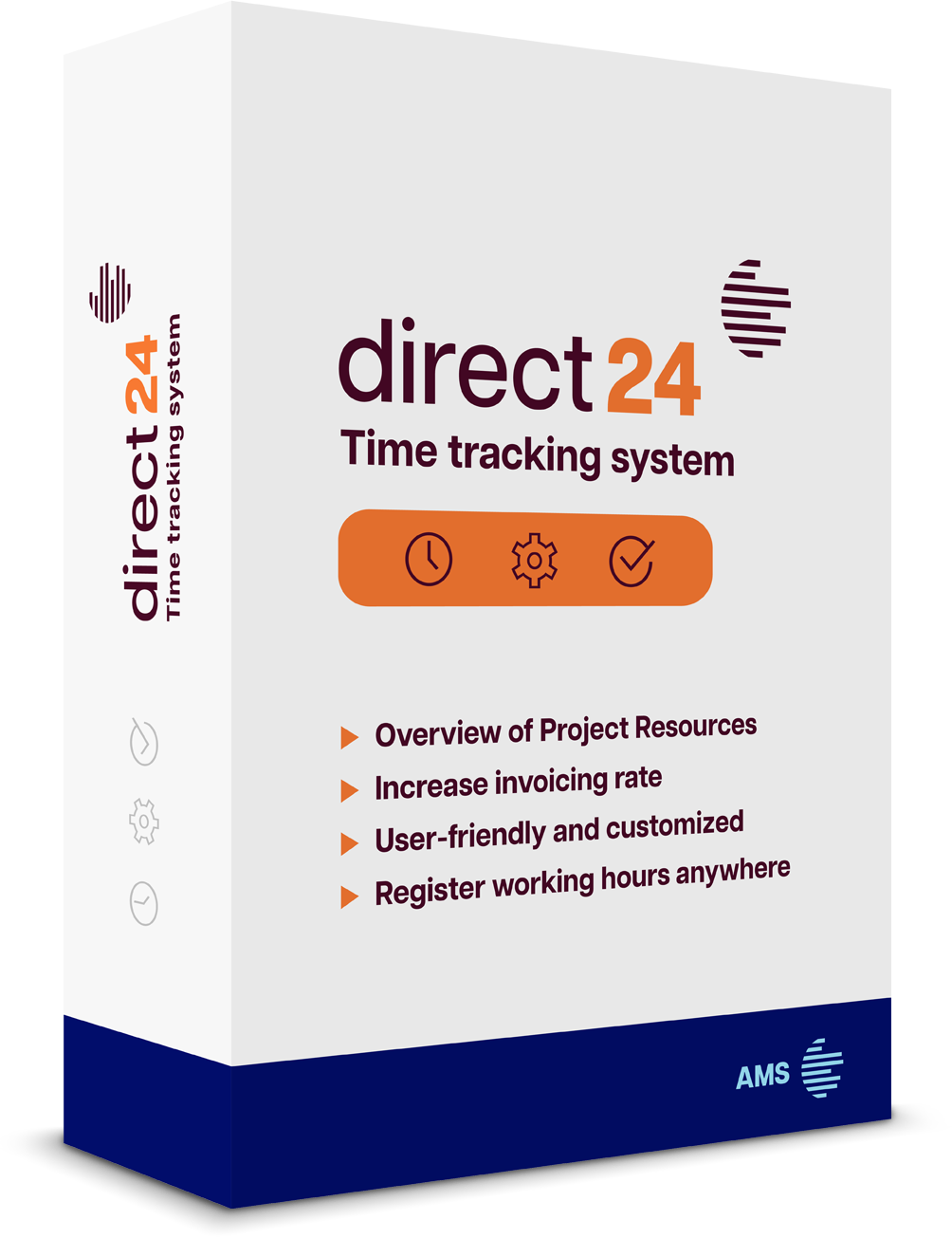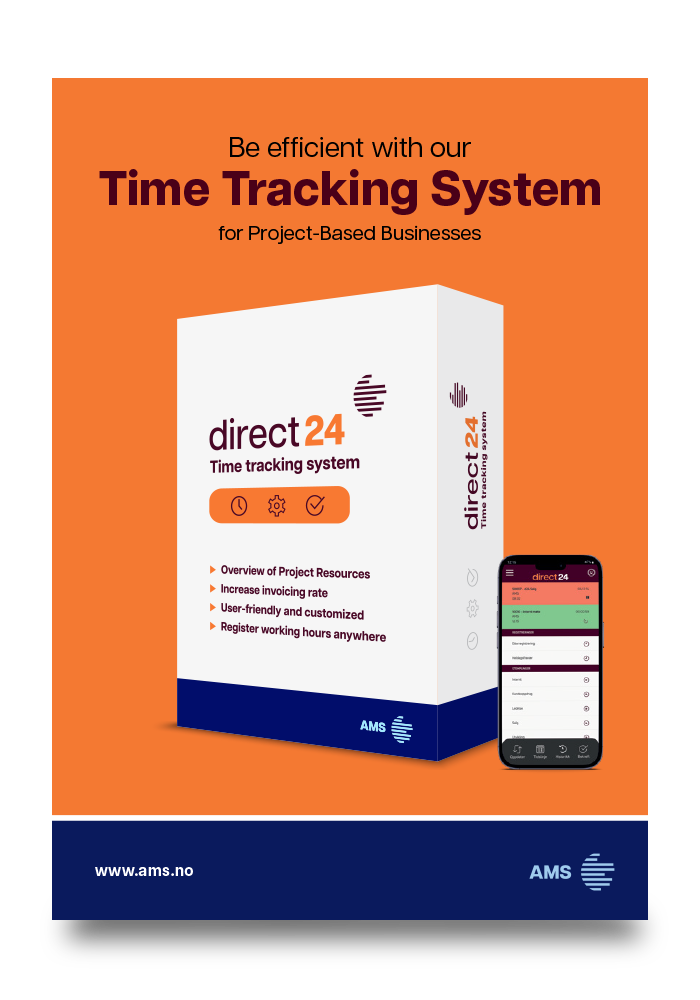Subscribe to our newsletter
direct 24 functions
Karoline Sand Nilsen
direct 24
Day and Week Plans
- Decide how the hours should be calculated
- Simple overview images for day and week plans
- Create several different day and week plans
- Week plans can be set in rotation for shift patterns
- Easy to make changes
- Calculation with time bank, overtime and additions
With direct 24, it is possible to create several different day and week plans based on the needs of the business. Decide how the calculation of wages should be done based on the set-up in day plans.

A week plan can consist of seven different day plans. You set up how the workday should be calculated in the day plans. You determine regular working hours with from-to times and which periods give overtime or accrued time. Various time additions, such as evening and night supplements, can be added.
In the setup, you can add deductions for breaks, rounding for overtime and absence, and insert deductions before regular working hours start. You can also choose whether employees should have flexitime or fixed time; absence can be inserted if time is not registered regularly.
In the app, you can choose if hours should be calculated in the app before they are submitted; we call this a manual calculation. The employees choose a day plan that should be calculated against. Access can be given to one or several different day plans. When the calculation is done, the employees get an overview in the app per week with the number of hours and additions.
If employees have various fixed additions that should also be included in the wages, it is possible to link this to employees; the additions will then be included in the hours for wages.
Day and Week Plans give you a complete overview
- Overview of all available day and week plans
- All data in the dashboard
- Overview of special dates throughout the year
Intuitive user interface
- Adjustable day and week plans that are easy to set up
- Set limits and roundings as well as automatic deductions for breaks
- Calculation of wage hours is automatically calculated correctly
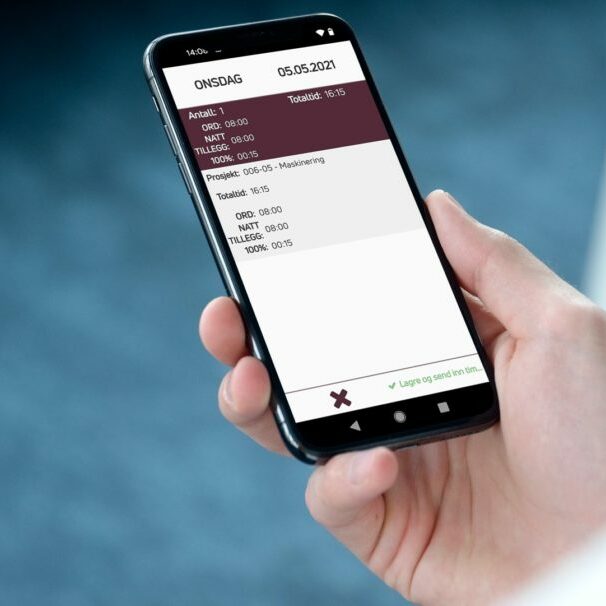
Create Day Plans
You can easily create a new day plan by filling in the calculation interface. Choose a fixed or flexible time, core time, rounding for absence and overtime, the automatic deduction for breaks and which time types the different periods of the day should have.
- Easy setup for creating a new day plan
- Set limits before on working hours
- Absence and overtime
Create a Week Plan and Set it in Rotation
You can quickly put together the different day plans into week plans. You can create as many weekly plans as you wish and then link these to the employees. With shift patterns, week plans can be set in rotation. There is no limit to how many rotations you can have on an employee.
- Create an infinite number of day and week plans
- Set week plans in rotation for shift patterns
- Link the different plans to the employees