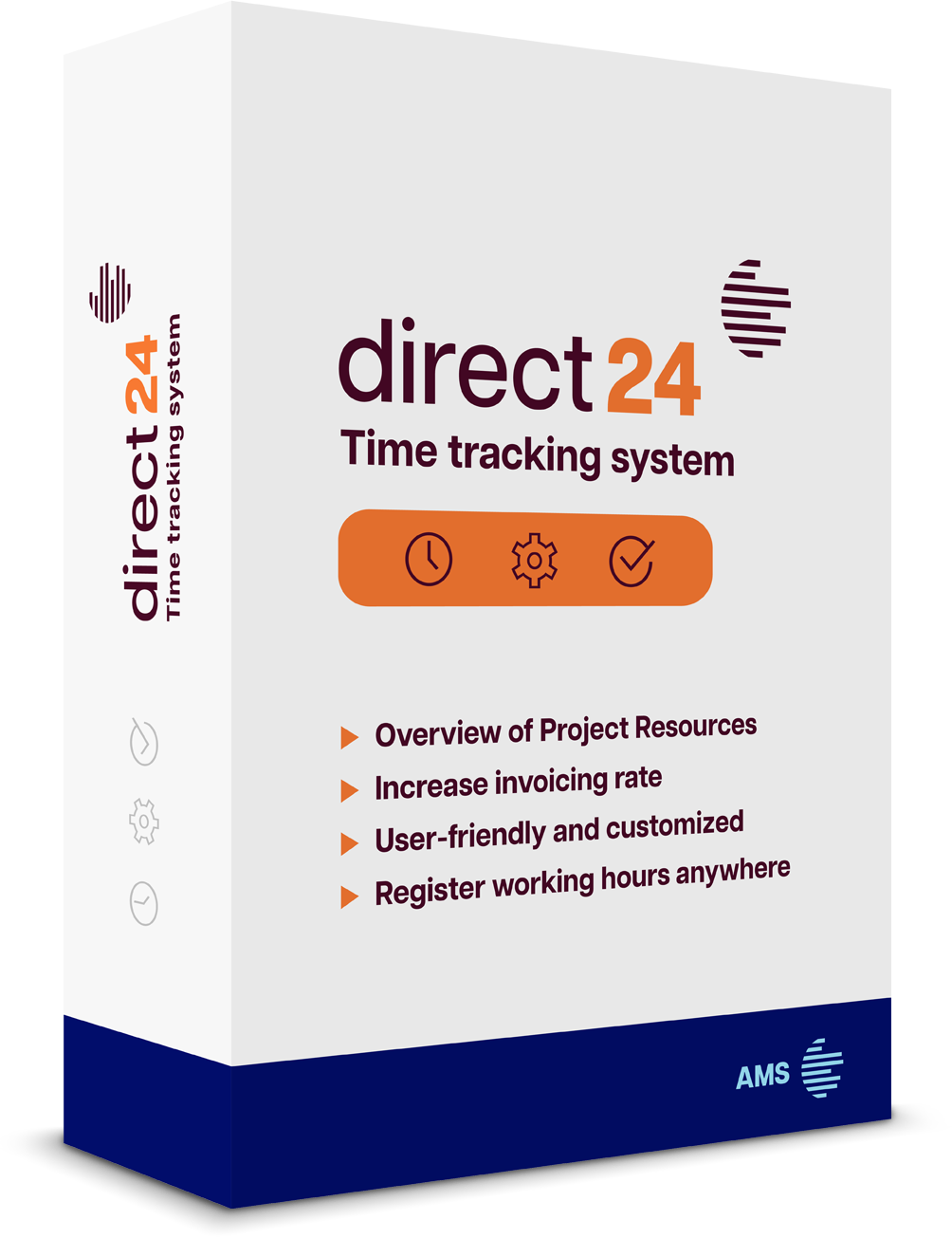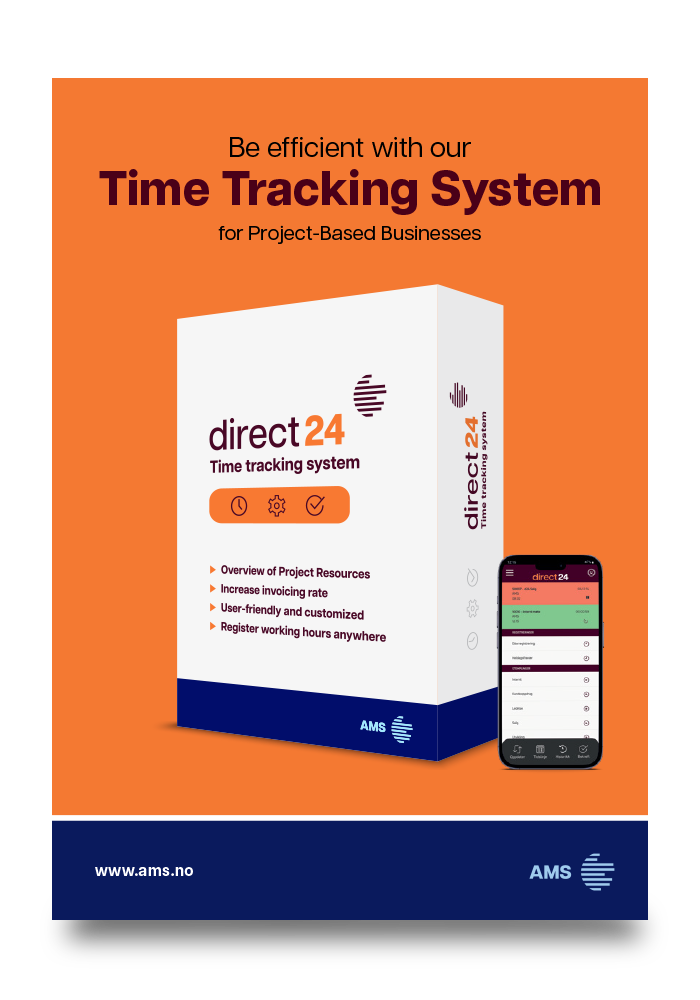Subscribe to our newsletter
direct 24 functions
Karoline Sand Nilsen
direct 24
Time Report
- Dynamic graphs for ongoing overview
- Sort by day, week, month, year or custom
- Complete overview of all registrations
- Overview of hours registered on customers, projects, departments and employees
- Information about estimates from the project portal
- Export to Excel
The time report in direct 24 gives you a total overview of all registered hours using dynamic graphs. This is a good tool for managers where you can monitor the progress of projects, resource use and profitability.

Time Report is a Useful Tool
The time report is a management tool to monitor the company's continuous profitability related to projects, departments, customers and employees. The report is dynamic; you can click the different graphs for more detailed information.
In the project module, you can enter an estimate for projects to monitor time usage along the way in the time report. For those of you who register projects on customers, you can include the number of hours registered on customers and hours linked to the various customer projects.
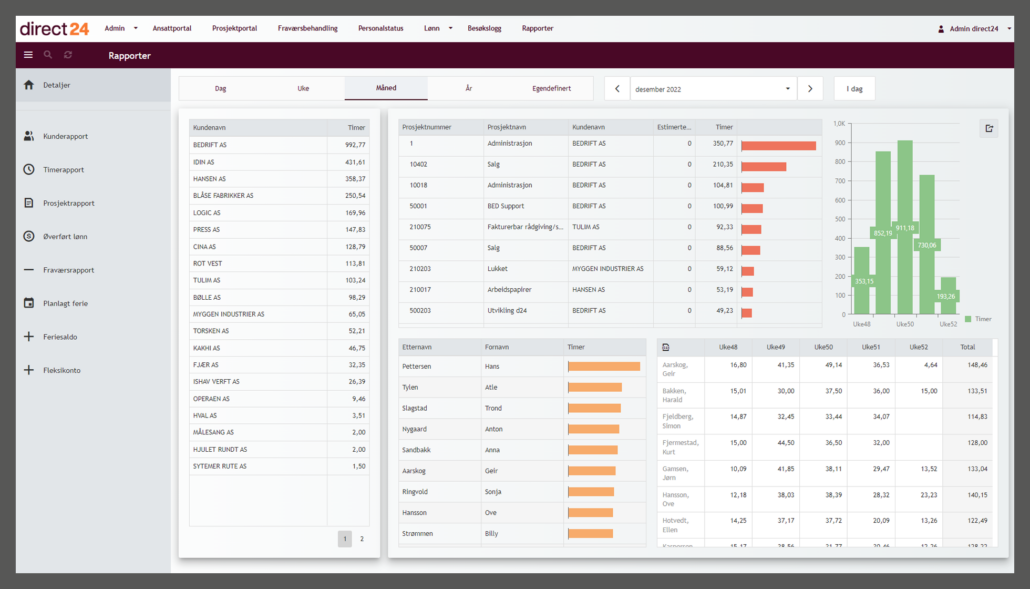
The time report is also a good tool for the project manager to follow the progress and profitability of projects. The information in the time report makes it easier to plan new projects and set realistic time frames. You follow the projects' development and have the opportunity to make adjustments along the way to ensure deadlines and profitability related to the current project.
- Sort by day, week, month, year or custom
- Data in the report can be sorted and filtered

Dynamic graphs for ongoing overview
The time report is continuously updated so that the manager always has an overview of the latest registrations. For example, if you click on a project graph, the registrations related to the project will appear in new graphs.
- See all registrations against customers and projects in one view
- Sort by week, month, year or custom