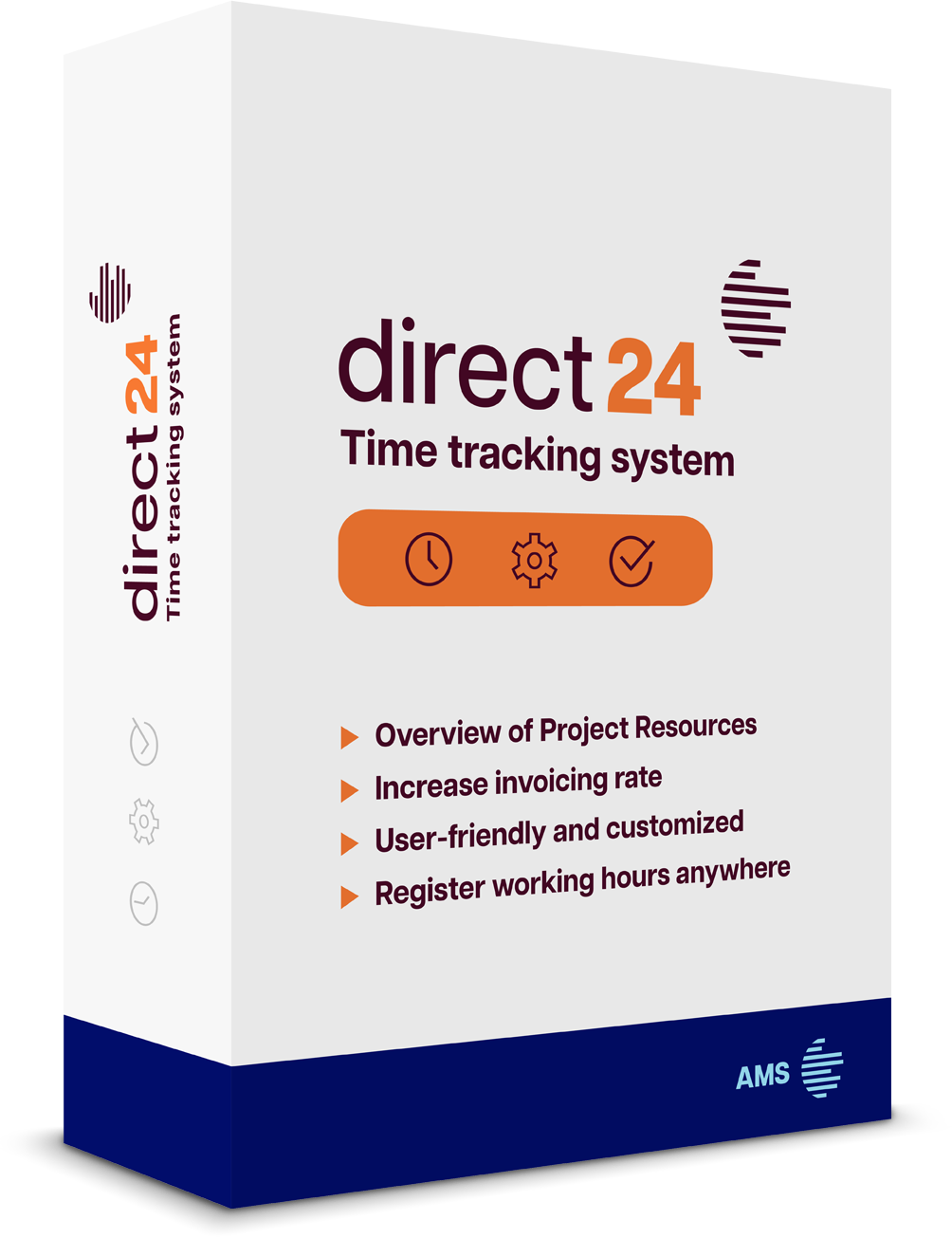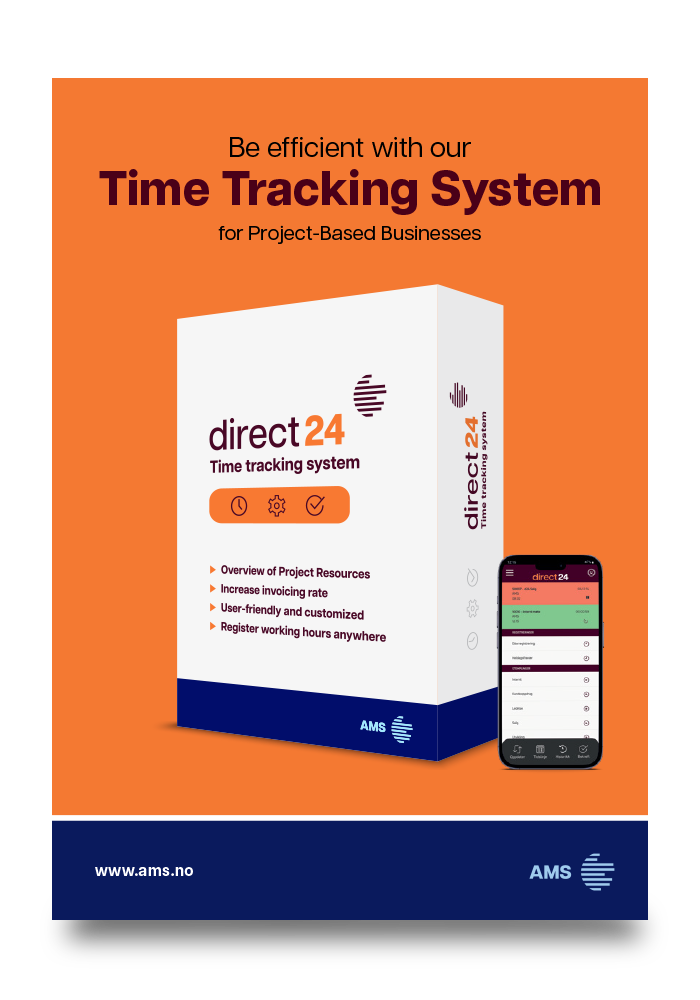Subscribe to our newsletter
direct 24 functions
Karoline Sand Nilsen
direct 24
Module for Financial Documents
- Complete overview of all registered documents
- Documents linked to customer and project in a separate module for billing
- Easy to edit invoice
- Send invoice directly to the customer or save for consolidated invoice
- The invoice is saved as a PDF file and sent by email to the customer
With the "Module for financial documents" in direct 24, you get an accurate overview of all registrations for a trip, and the driver can easily register information related to a project and documents for further invoicing work. This gives the customer a precise overview of the costs associated with the project and transportation.

direct 24 - Time Tracking
When the driver chooses a project to register hours for in the app, there may be a requirement to fill out process financial documents. This will trigger a separate menu. The module for financial documents is linked to documents on the project. Information related to the work being performed must be registered in financial documents. Everything the driver registers is included in the time tracking system and used further in billing and invoicing.
When creating a new invoice, you can easily combine registrations on the same date and choose whether it should be distributed among employees. You can also summarise similar articles, additions, costs, machines, and equipment.

Total overview with Module for financial documents:
- Overview of all registrations on a transport
- Overview of all active and archived documents
Process financial documents in the app
When the driver has finished a trip and the project it is registered on requires documents, a separate menu in the Module for financial documents opens to register this. The driver can easily submit this to the manager for further processing.
- Register work related to projects and documents
- Can set requirements for financial documents in the app