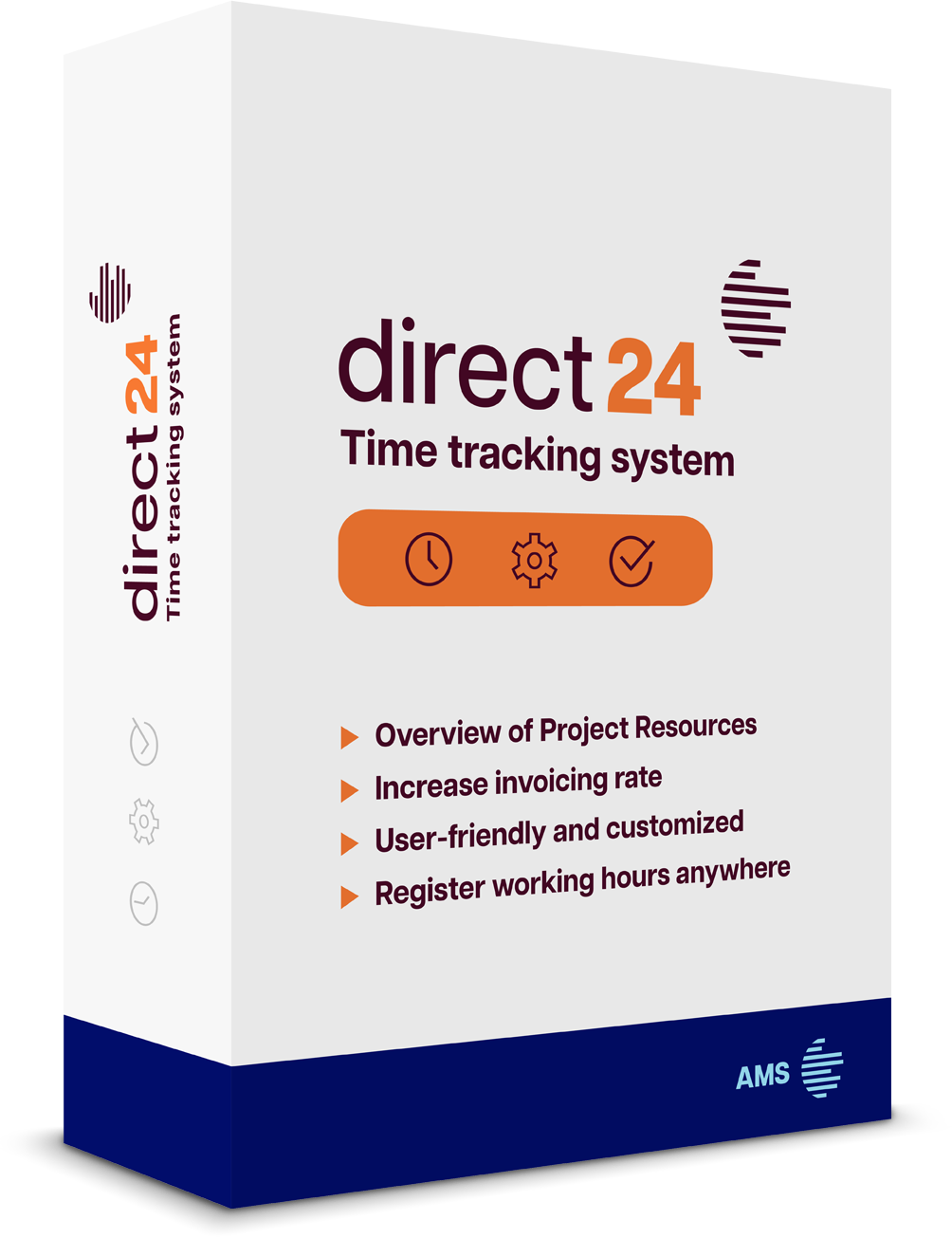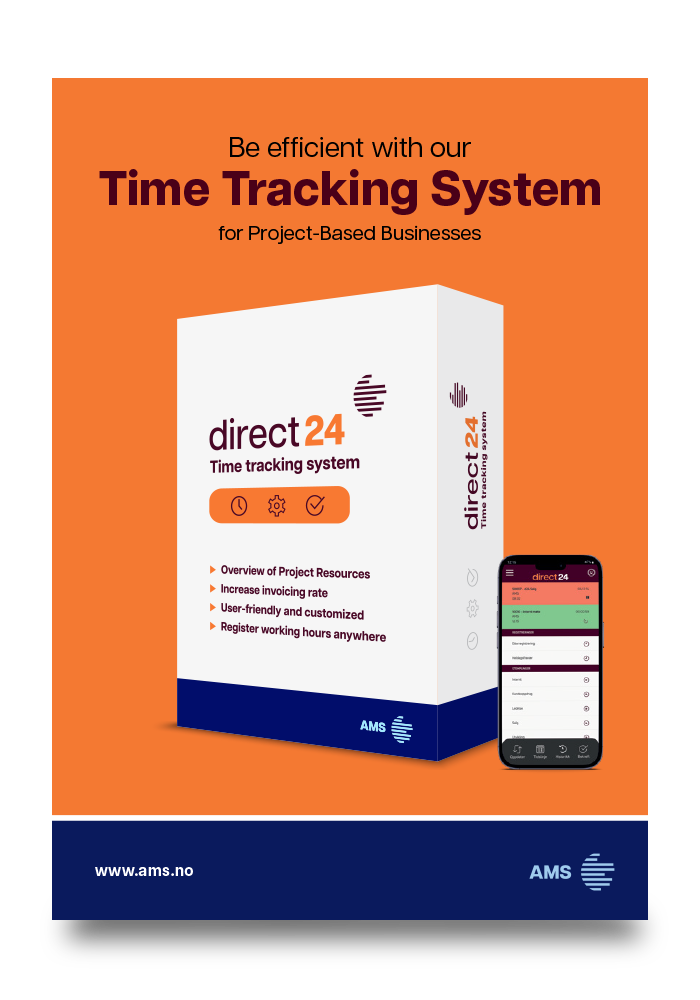Subscribe to our newsletter
direct 24 functions
Karoline Sand Nilsen
direct 24
Employee Overview
- Overview of employees' daily and weekly plans
- Day plans with different colour codes for a better overview
- Flip through the overview
- Sort by day, week, month, department or department manager
- You can easily change the weekly plan or add temporary daily plans
- Overview of all approved absences for the employees
Get an overview of your resources in the company. You can easily change and add a temporary manager or department in the Employee Overview. You can also make quick changes to the employees' weekly plans.
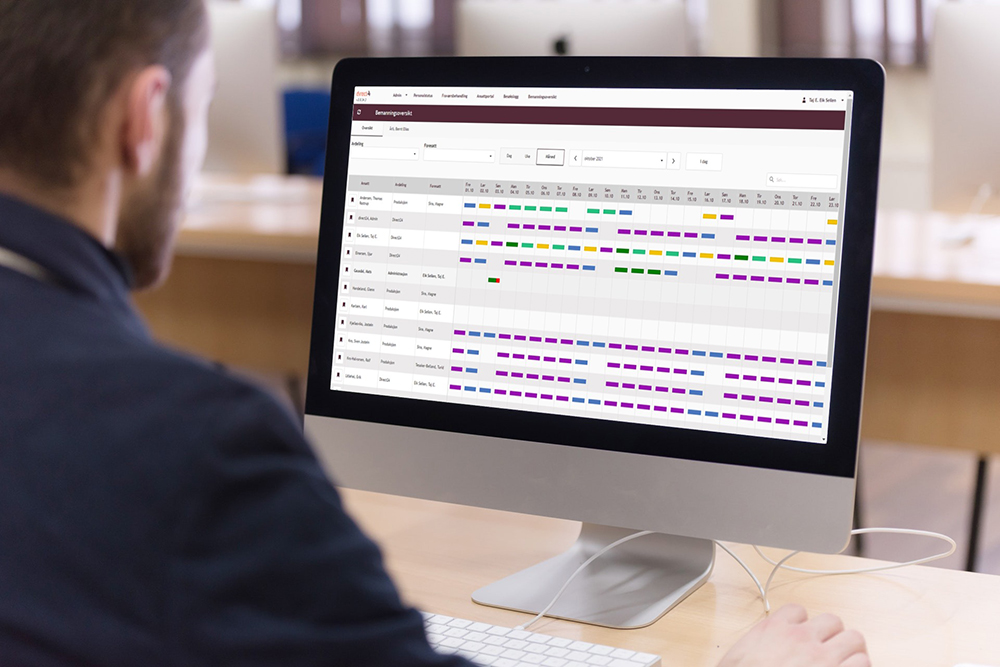
Flexible Employee Overview
The overview gives you a good summary of the employees' shift plan and absence. The various day and week plans are marked with different colours for a more accessible overview. You can sort whether you want to see the day, week or month plan.
You get an overview that shows the current employee's day and week plans. Here, you can insert a temporary department and manager and change the employee's work schedule forward in time. You also get an overview of all approved absences for the current employee.
- Overview of employees' day and week plans forward and backwards in time
- Colour codes for a better overview
- Sort by day, week or month
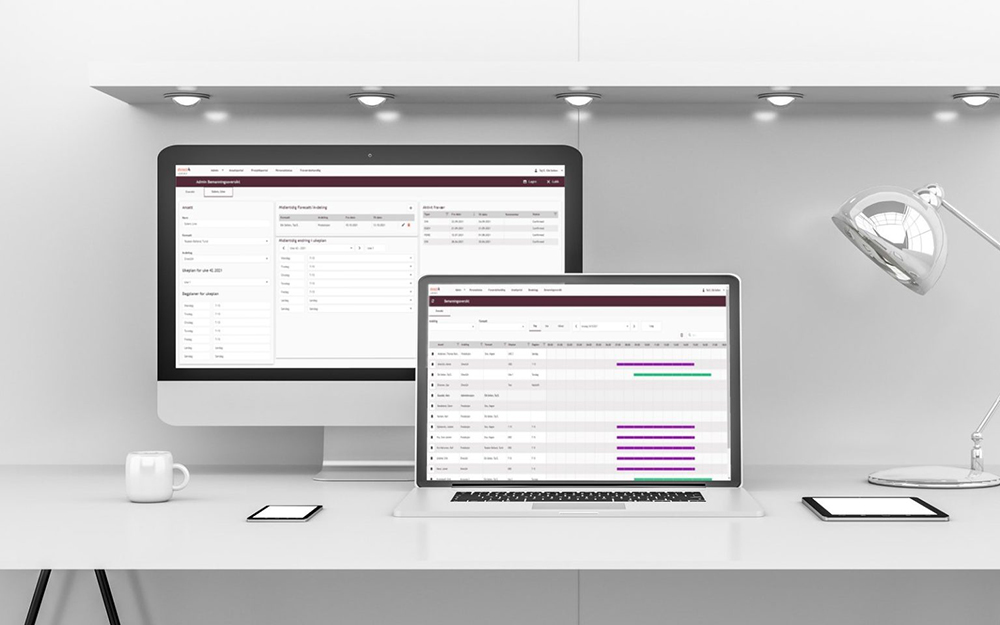
Plan Changes
You can easily plan future changes in the shift schedule. Possibilities to edit current day or week. You can choose the new plan and the change will remain until the day or weekends. The plan for the employee will then go back to the original setup.
Here, you can also change the temporary department and department manager.
- Plan changes forward in time
- Temporary change of department and department manager
- Overview of absence in the processing view